MCP110/MCP200 Version AA1512R External Release Notes
Introduction
This document describes the enhancement to MCP110 and MCP200 software version AA1512R for the mobile application server (MAS).
Hardware Requirements
The software version AA1512R release supports MCN CA90-J9937-10 and higher.
Software Dependencies
The software version AA1512R is composed of the following software:
- PAPI: PAPI.200.12.50
- VIOP: VIOP.200.15.00
- NaviGo™ (Telogis®): V5.1.49
- CoPilot® Truck™ (ALK): 9.60.1319
- Omnitracs Weigh Station Bypass provided by Drivewyze™ PreClear: 1.3.2
- Omnitracs Navigation: 1.3.21
Upgrade Procedures
Most upgrades are done over-the-air. If a memory stick upgrade is required, see the Firmware section of the Customer Portal (or iQSC for Service Centers) for download and documentation.
You must use Unified OS installer to install BIOS 25 on the units.
Compatibility
Compatibility with Windows XPE Operating System builds un0127, un0129, and un0130.
Features and Enhancements
Critical Event Recording
Critical Event Video
A fully integrated video solution that leverages existing communication plans and familiar Omnitracs’ applications. Critical Event Video is a mounted camera that sits in the cab and records and provides near real time driving footage for your fleet company. It is configurable and can include audio and video, DVR functionality, and trigger points that ensure any critical events are visually recorded.
Hours of Service Rest Break Exemption
Some drivers are allowed to take a rest break exemption. The mobile unit screens will accommodate this exemption as noted below:
Exceptions tab
Clicking the Exceptions tab from the Status tab shows the Rest Break Exemption checkbox.
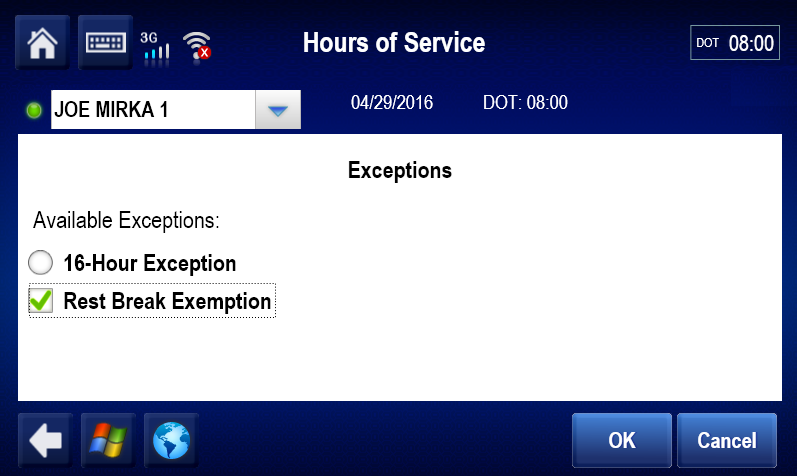
The driver can check/uncheck the RBE box and confirms his choice after clicking OK.
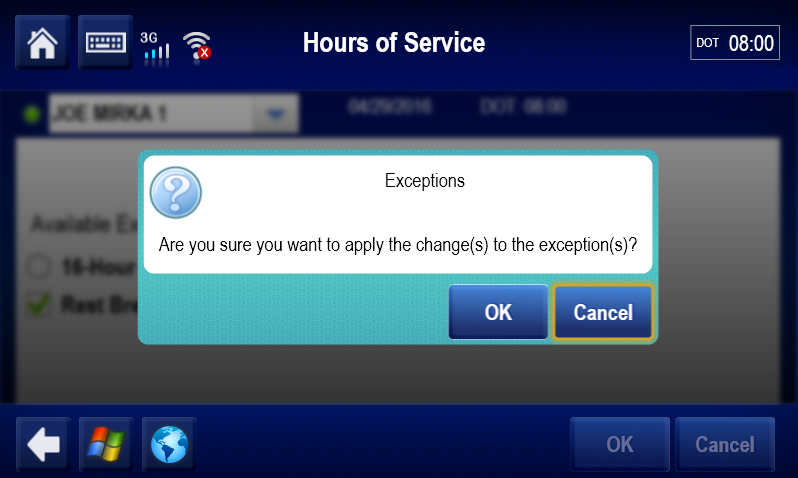
Note: Once the driver activates RBE, it remains in effect on that unit until terminated by the driver, the driver’s current rule set changes or an administrator terminates the driver’s enablement to use RBE. Also, the RBE status is not carried from one truck to another. RBE is defaulted to OFF.
Status tab
The Status tab reflects the fact that the driver is now using RBE. Also notice the DOT clock does not consider the rest break clock (in this example the clocks are full and the DOT clock shows 11:00).
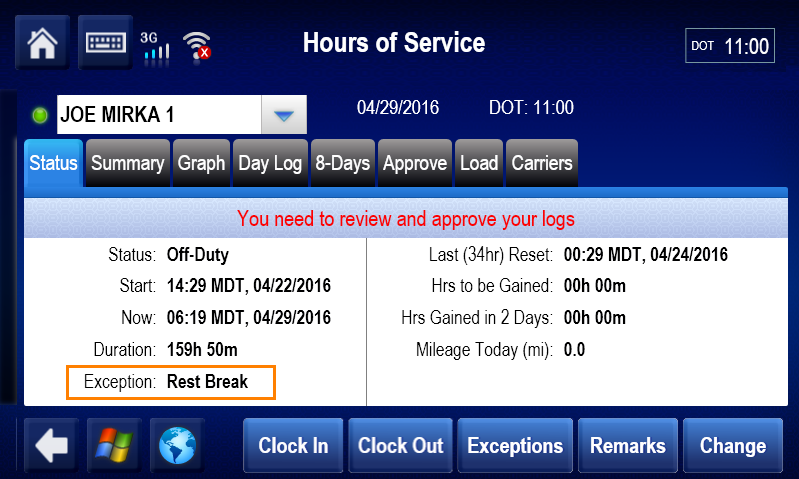
Summary tab
The 8-Hour Rest Break Clock is grayed out on the Summary tab. Omnitracs still calculates the clock so what the driver sees will be accurate but it is grayed out meaning it does not apply. It will not be reflected in the DOT clock. The thinking was the clock might be helpful to know in the event the driver finds he cannot meet the criteria for the exemption anymore and will need to terminate the exemption and switch back to U.S. rules.
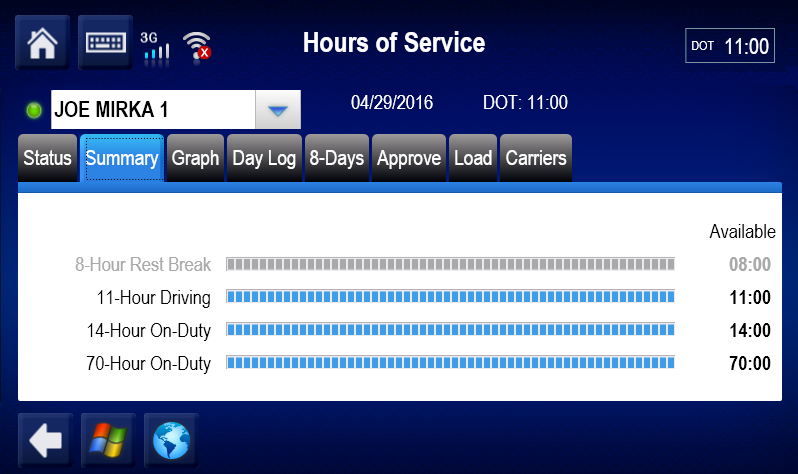
Clocks tab
The Rest Break clock is grayed out on the Clocks tab as well.
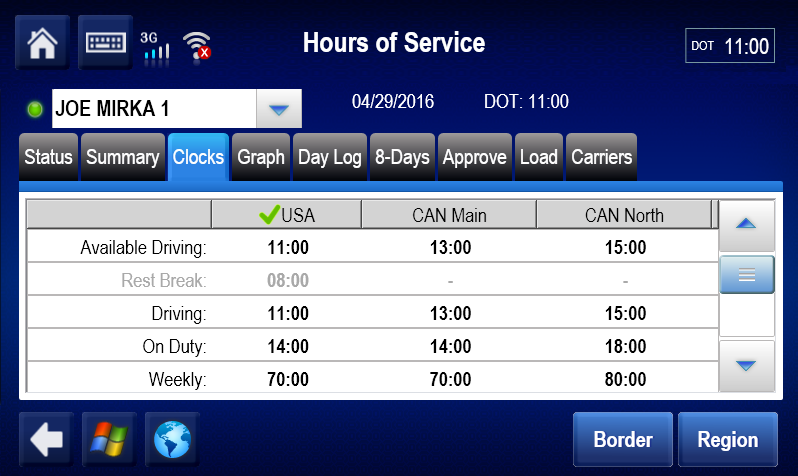
Change Status screen
For drivers who are enabled to carry Hazmat loads under U.S. rules, the Rest Break checkbox under the On-duty status disappears if the driver is on RBE, as there is no need to take a rest break when under that exemption.
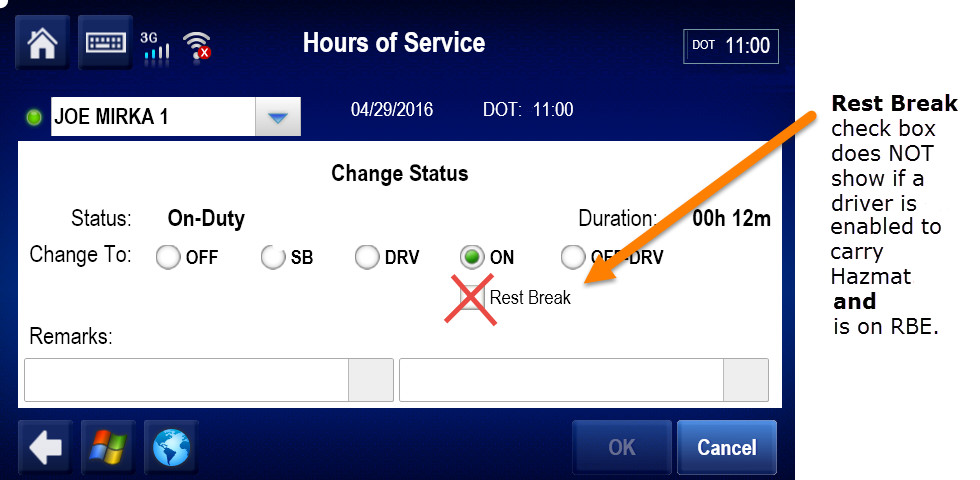
Graph tab
The start/stop of the exemption is indicated on the Graph tab by the +RBE/-RBE designator respectively.
When the selected duty status is under RBE, the status field will mention RBE.
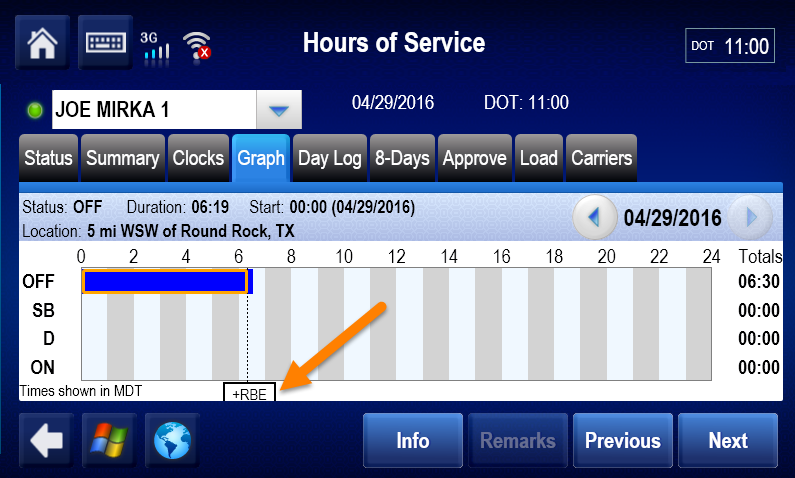
Alerts
At the start of a day (after a driver takes 10 hours off), Omnitracs will remind the driver if he still has the exemption in effect so he can turn it off if he will not use the exemption for his new shift.
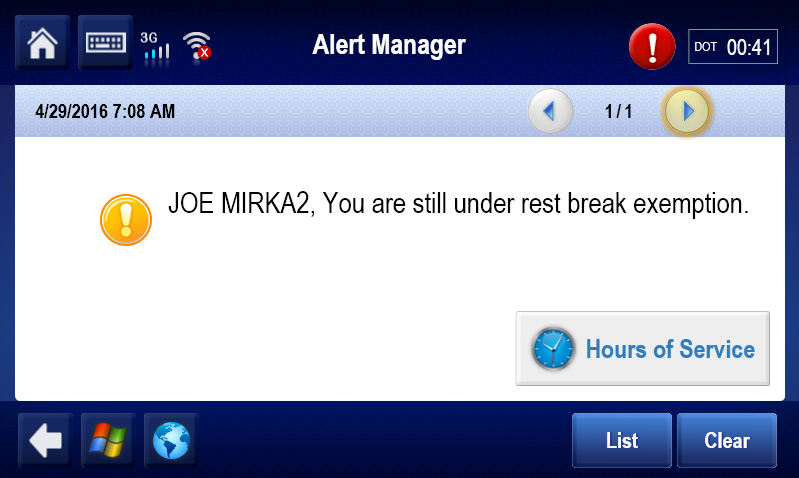
It may be the case that a driver was under RBE and worked for 8 hours or more without a 30-minute break, and then needs to terminate the RBE.Once terminating RBE, the driver will be under normal U.S. rules.
If the driver drives after this event, the driver needs to take a rest break as soon as can be done safely and add a remark to describe the circumstances. To support this,the mobile has added two alerts: one in Alert Manager as soon as RBE is terminated and another on the Change Status tab, when the driver is about to change status to Off-Duty, presumably to take the the last rest break required.
For these circumstances, Omnitracs strongly suggests that the driver is instructed to add the remark shown below or a similar one. Also, if you are using a pre-defined remark, consider making this part of the remarks available under Off-duty and Sleeper Berth.
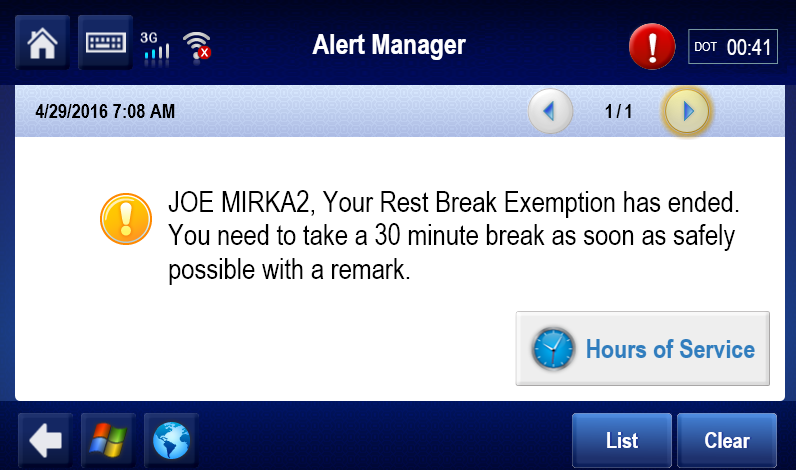
On the Change Status tab when the driver switches to Off-Duty Omnitracs will again remind the driver to enter the required remark.
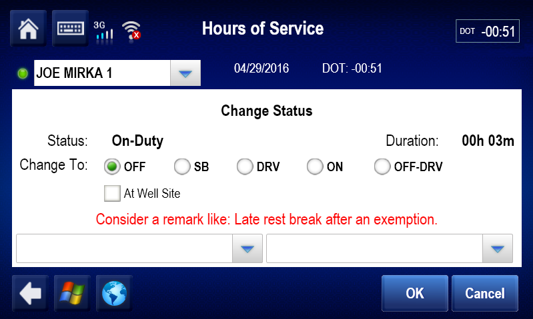
And, there is a similar reminder on the Clock-in and Clock-out screens:
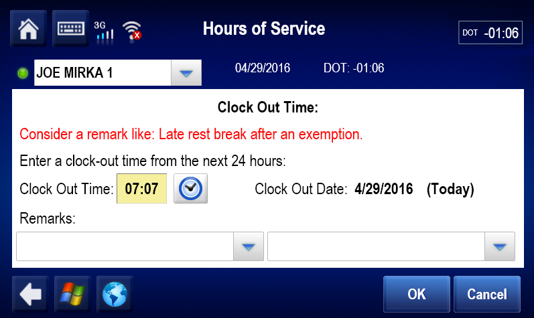
Fixes
Roaming
The MCP units were experiencing high IP traffic when using high data applications (such as MMS, Nav Route Sync/map data, camera downloads, and web browsers.) This has been fixed.
Tire Pressure Monitoring (TPM)
- If tire state goes from good to bad during ignition OFF, in some cases the OTA message to TPM portal will not be sent. Customer impact: Driver indication is correct, the host indication would not reflect the current red status of the tire. This was a temporary lag. This has been fixed.
- The Orange Alert audio and text notification (for TPM) was not repeated by Alert manager every 15 minutes as it should. Customer impact: driver would only hear Orange Alert and see the text pop-up once for the orange condition. This has been fixed.
Critical Event Reporting (CER)
False events may be generated in the Overspeed and Excessive Overspeed applications when the overspeed threshold has not been reached. Customer impact: Inaccurate speed readings in this application make disciplining drivers almost impossible for overspeed violations.
Hours of Service (HOS)
Daylight Savings Time (DST) is applied in Weekly and Day Off Remaining calculations with a time zone change (Pacific to Eastern) and should be adjusted for DST but is not. This causes an error in the Day Off calculation. Customer impact: Drivers need to calculate their weekly day off.
Navigation – ALK/CoPilot® Truck™
CoPilot® Truck™ app is not returning the map version to the Fleet portal. Customer impact: Map data may be out of date.
Vehicle Inspection Report (VIR)
The VIR button in the QHOS app remains visible and functional when VIR is disabled. Customer impact: No functional impact.
Known Issues
Navigation – NaviGo™ (Telogis®)
When in route, the Map View Next window does not refresh fully when transitioning from an ‘Out of Route’ or ‘Reached Destination’ display to an ‘In Route’ display. The previous graphics or a green bar may display at the top of the window. Customer impact: Driver will see correct window after next turn is reached.
Navigation – ALK/CoPilot® Truck™
The CoPilot® Truck™ Directions view displays the next turn direction in the infobar at the bottom of its display. If there is no next turn, an icon of an arrow in a box is displayed. The arrow icon is always displaying on top the text of the next turn. Customer impact: The next turn text is difficult to read.
Driver Workflow
- Old trip plans may show up on the Active tab on Workflow instead of the correct routes.
- The Workflow hard key on device launches VIR when in Navigation, MCP Training or Web Browser. Pressing the same key again launches Workflow. Customer impact: Customer may need to press the Workflow hard key more than once to launch Workflow.
- Regarding a Workflow template for tracking Canadian VIRs, the sort feature doesn’t work if the driver has the unit set to French. Customer impact: The VIRs are displayed in a seemingly random order, so it is difficult for the driver to find the record he is looking for.
© 2019 Omnitracs, LLC. All rights reserved.
Omnitracs is a trademark of Omnitracs, LLC. All other trademarks are the property of their respective owners.
Omnitracs endeavors to ensure that the information in this document is correct and fairly stated, but Omnitracs is not liable for any errors or omissions. Published information may not be up to date, and it is important to confirm current status with Omnitracs. Specifications subject to change without notice.
This technical data may be subject to U.S. and international export, re-export or transfer (export) laws. Diversion contrary to U.S. and international law is strictly prohibited.