Role and User Setup
As part of the QTRACS initial setup, you should have created roles for your maintenance team that includes access to VIR and to features within the application. If you haven't done so, go back to Set Up Roles and Users for the steps to set up users in QTRACS. Ensure the role you create has the appropriate permissions for your employees' job functions:
- Can use Vehicle Inspection Report - Allows access to the application, but not the ability to perform tasks.
- Can close Vehicle Inspection Report - Allows the ability to close open defect reports. Grant this permission to your maintenance tech or fleet manager. Grant only this and "Can use Vehicle Inspection Report" VIR permissions to a third-party like a contracted maintenance provider.
- Can maintain company settings - Allows full control of VIR. Grant this permission to you safety manager.
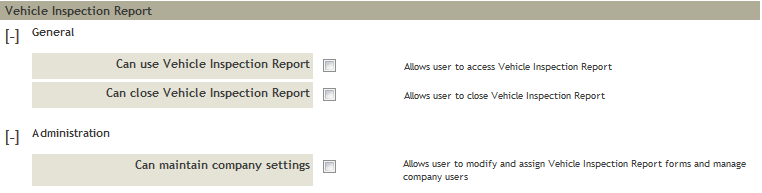
Video Training
Manage Users in the Services Portal
©2018 Omnitracs, LLC