Hours of Service 4.4 Release Notes
Overview
In preparation for the Federal Motor Carrier Safety Administration (FMCSA) electronic logging device (ELD) mandate as published in the Federal Register Vol. 80 No. 241 on December 16, 2015, the Omnitracs Hours of Service (HOS) application is being updated in a phased approach.
Firmware updates will be rolled out on each platform on their own schedules are not discussed in this document.
For more information on the ELD mandate and Omnitracs’ plans for compliance, please see our ELD Facts website: http://eldfacts.com/
For previous release notes, click here.
Features and Enhancements
In Phase 1 of the ELD updates to HOS, most changes are behind the scenes, and only a few changes were made to the user interface (UI). While most of these UI enhancements are optional, companies should feel free to update their drivers and company information before they’re mandatory for ELD.
Note: There are two places where a US DOT number field is shown. One is for the company, the other is for any and all carriers that company uses.
UI Updates
For Phase 1, there are several new fields on the Administration pages in HOS. Fields are indicated as required by a red arrow on the HOS pages (screen captures follow). These fields may be mandatory after the full ELD mandate is implemented, so customers are encouraged to begin using them as soon as they’re available in the user interface.
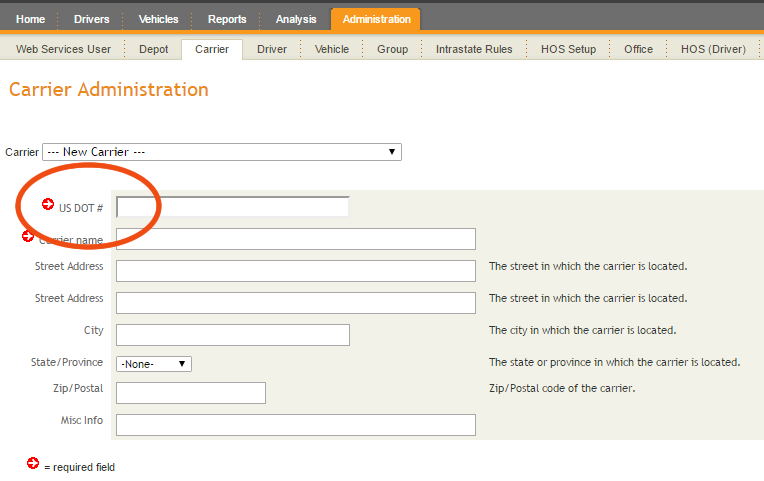
The Administration > Carrier page now has a mandatory US DOT # field where the company administrator provides the carrier’s DOT number assigned by the FMCSA. If the company uses more than one carrier, this information must be supplied for each carrier.
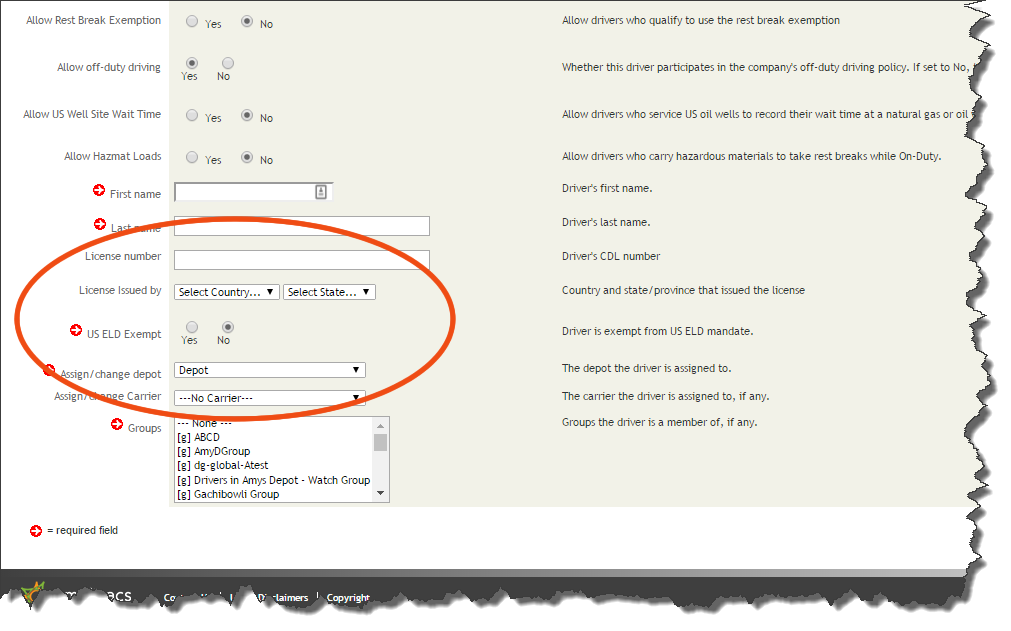
The Administration > Driver page includes:
- License Number – Optional, the driver's CDL number.
- License Issued by – Optional, the issuing state or province for the driver's CDL. To provide the information, the company administration selects a country; then selects the state or province.
- US ELD Exempt – Required, this is a new category of user defined by the ELD mandate. By default, newly created drivers are “Non-exempt” and are subject to the US ELD mandate reporting requirements. If the driver is flagged as “Exempt,” an explanation is required.
Note: Though some of these fields may be optional today, they may be mandatory after the full ELD mandate is implemented, so customers are encouraged to begin using them as soon as they’re available in the user interface.
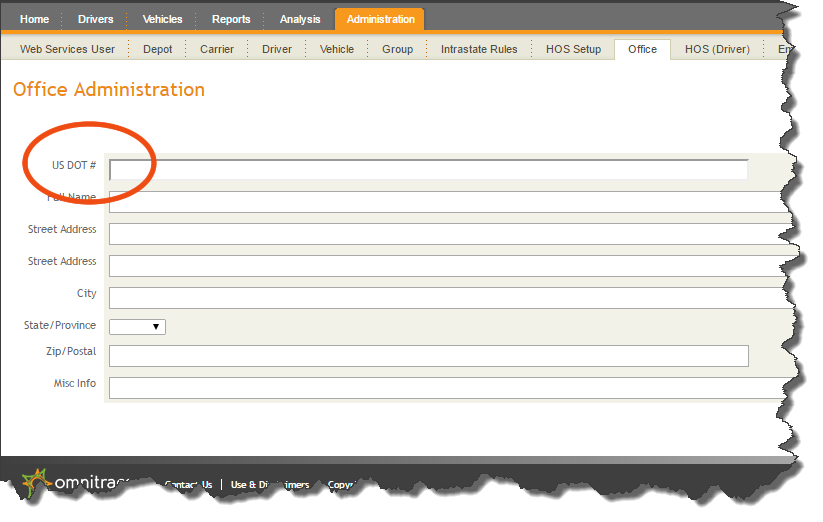
The Administration > Office page now has an optional US DOT # field where the company administrator provides the company’s US DOT number assigned by the FMCSA. This is separate from the US DOT number for carriers.
List of Changes
- The Edited Data Report now indicates the user who assigned unassigned driving.
- Behind the scenes, the HOS database was updated to include most of the fields required for the ELD changes.
- The HOS UI and corresponding web services were updated so that the company administrator is required to provide the US DOT number for the company (Figure 3).
- The HOS UI and corresponding web services were updated to allow the company administrator to provide a CDL number for newly created and existing drivers (Figure 2).
- The HOS UI and corresponding web services were updated to allow the company administrator to provide the issuing agency (state/province) for a driver’s CDL number for newly created and existing drivers (Figure 2).
- The HOS UI and corresponding web services were updated to allow the company administrator to indicate if a driver is exempt from the ELD mandate. By default, newly created drivers are “Non-exempt,” and if the driver is flagged as “Exempt,” an explanation is required.
- The HOS UI and corresponding web services were updated so that the company administrator is required to provide the US DOT number for the carrier (Figure 1).
- Updates were made to web services so that loads can be governed. For details on the web services changes, please refer to the 3rd party developers wiki: https://intinfo.omnitracs.com/display/qhosint/Integrating+with+Omnitracs+Hours+of+Service
Previous Releases
- Hours of Service 5.11 Release Notes
- Hours of Service 5.10 Release Notes
- Hours of Service 5.9 Release Notes
- Hours of Service 5.8 Release Notes
- Hours of Service 5.7 Release Notes
- Hours of Service 5.6 Release Notes
- Hours of Service 5.5 Release Notes
- Hours of Service 5.4 Release Notes
- Hours of Service 5.3 Release Notes
- Hours of Service 5.2 Release Notes
- Hours of Service 5.1 Release Notes
- Hours of Service 4.5 Release Notes
- Hours of Service 4.4 Release Notes
- Hours of Service 4.3 Release Notes
- Hours of Service 4.1 Release Notes
© 2019 Omnitracs, LLC. All rights reserved.
Omnitracs is a trademark of Omnitracs, LLC. All other trademarks are the property of their respective owners.
Omnitracs endeavors to ensure that the information in this document is correct and fairly stated, but Omnitracs is not liable for any errors or omissions. Published information may not be up to date, and it is important to confirm current status with Omnitracs. Specifications subject to change without notice.
This technical data may be subject to U.S. and international export, re-export or transfer (export) laws. Diversion contrary to U.S. and international law is strictly prohibited.