Hours of Service 5.1 Release Notes
This release covers changes to the Omnitracs Hours of Service application that are related to FMCSA ELD compliance. For more information on the FMCSA ELD mandate and Omnitracs’ plans for compliance, please see our ELD Facts website: http://eldfacts.com/
The ELD changes defined here are available to customers participating in ELD beta. If you would like to participate in the ELD beta on IVG, please email us at: eldbeta@omnitracs.com.
For previous release notes, click here.
Features and Enhancements
Sending ERODS – Not supported by FMCSA (TBD)
Note: This feature is visible only to Administrators for customers that are running ELD units. Any company running only AOBRDs will not see this option.
With Hours of Service release 5.1, an ERODS file can be generated by and transferred from both the in-cab device and the host application to Omnitracs’ internal EDS (ERODS Delivery Service) server. Because the FMCSA servers are not yet setup to receive ERODS submissions, the file transfer will fail.
- Mobile – Upon receiving the ERODS file from the mobile device, the EDS displays a notification on the mobile via the Alert Manager. Until the FMCSA is ready to receive ERODS files, this notification indicate failure.
- Host – In the Admin section, there are two new tabs, ERODS (Request) and ERODS (Status). Until the FMCSA is ready to receive ERODS files, these pages will only display failures.
When the FMCSA’s servers can accept ERODS files, the ERODS file transfer statuses will be: Success, Failure, or Pending.
Permission by Depot
Note: This feature is available to customers who have SSO (single sign-on) enabled.
Host application user role permissions can be set to limit what drivers and vehicles a user can work with. By default, newly created roles as well as non-administrator users for new companies will have segregated access to see and edit driver logs by depot. That means, unless Can access all depots is enabled in Services Portal Administration > Users > Set Up Roles, users are limited to seeing only those drivers within their depots.
Note: Permissions for existing users and roles are not be affected. Administrators wishing to limit their current users by depot must disable the permission in Services Portal.
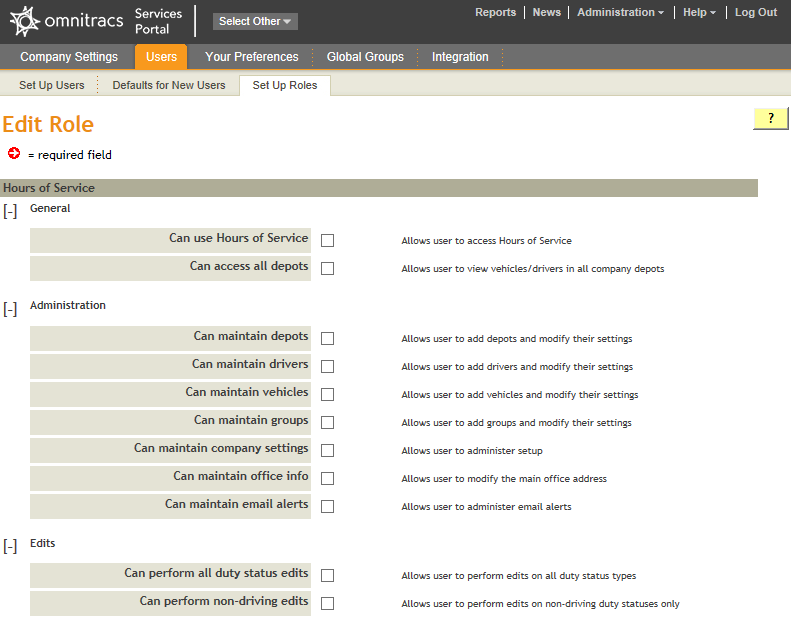
Users with depot-limited roles see only drivers within their depot on the Driver and Vehicle summary pages and the Group filters are not displayed.
Note: Administrators still see all vehicles and drivers.
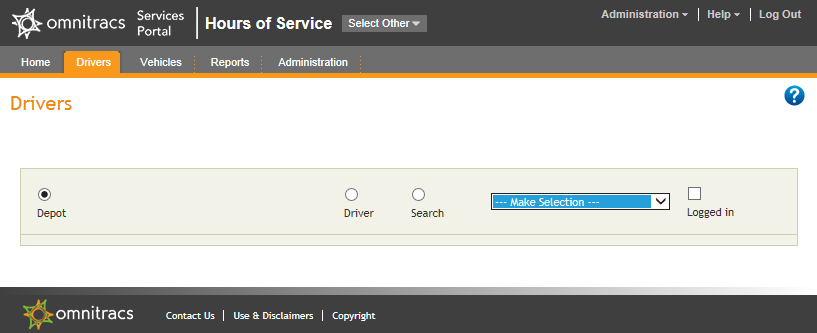
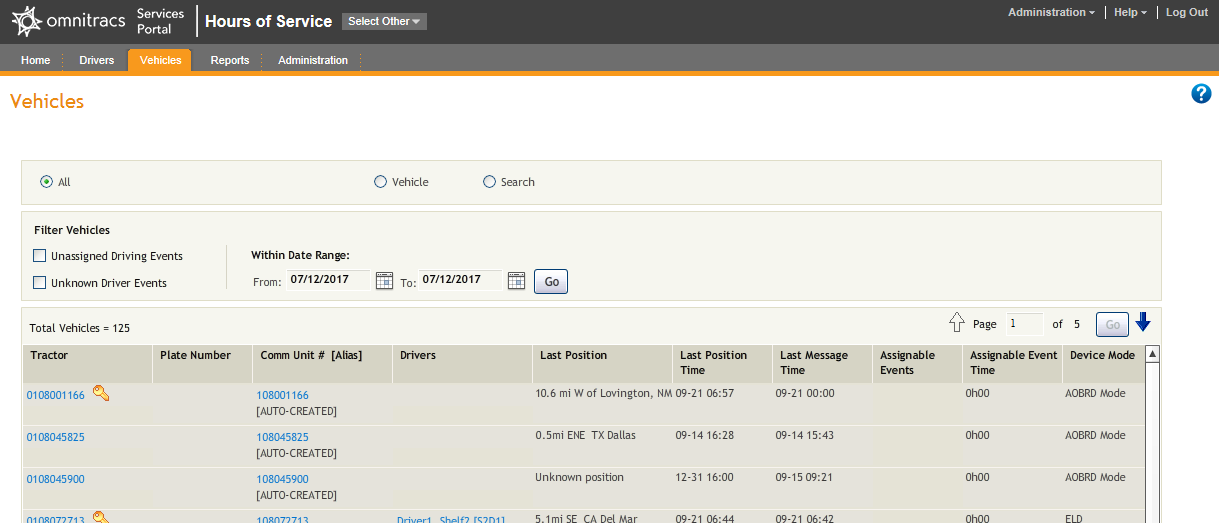
Web services have not been updated to make this permission settable through integration.
Additionally, the will see only drivers and vehicles associated with their depots on the Driver and Vehicle Administration pages.
Driver ID Requirements
For successful ERODS file transfer to FMCSA, all drivers must have a four character or longer DriverID. Before you move your fleet to ELDs, review your Driver IDs in both QTRACS and the hours of service application and make updates in QTRACS and HOS as needed.
Previous Releases
- Hours of Service 5.11 Release Notes
- Hours of Service 5.10 Release Notes
- Hours of Service 5.9 Release Notes
- Hours of Service 5.8 Release Notes
- Hours of Service 5.7 Release Notes
- Hours of Service 5.6 Release Notes
- Hours of Service 5.5 Release Notes
- Hours of Service 5.4 Release Notes
- Hours of Service 5.3 Release Notes
- Hours of Service 5.2 Release Notes
- Hours of Service 5.1 Release Notes
- Hours of Service 4.5 Release Notes
- Hours of Service 4.4 Release Notes
- Hours of Service 4.3 Release Notes
- Hours of Service 4.1 Release Notes
© 2019 Omnitracs, LLC. All rights reserved.
Omnitracs is a trademark of Omnitracs, LLC. All other trademarks are the property of their respective owners.
Omnitracs endeavors to ensure that the information in this document is correct and fairly stated, but Omnitracs is not liable for any errors or omissions. Published information may not be up to date, and it is important to confirm current status with Omnitracs. Specifications subject to change without notice.
This technical data may be subject to U.S. and international export, re-export or transfer (export) laws. Diversion contrary to U.S. and international law is strictly prohibited.