Services Portal 3.0 Release Notes
These release notes describe the new features and enhancements for Services Portal applications (QTRACS, Performance Monitoring, Trailer Tracks, Fleet Mapping, GeoServices, and Administration) in Services Portal 3.0, which released in the U.S. April 29, 2017.
For previous release notes, click here.
Trailer Tracks Changes
Automated Foreign Trailer Cleanup
If you use the data sharing feature in Trailer Tracks, such as when leasing from a trailer leasing company, or if you receive copies of trailer messages due to a bluemass/qmass relationship or when your tractors connect to another carrier’s trailer, then a foreign trailer is created in your account to accommodate this data sharing relationship. Even though the historical data is purged off over time once the data sharing relationship ends, the foreign trailer remains in your trailer list and there can be numerous foreign trailers clogging up the list, which can create a nuisance. SP 3.0 includes a new automated foreign trailer cleanup option to alleviate this issue.
This new feature is disabled by default and must be enabled through the data retention section of Trailer Tracks in the Company Settings. The automated trailer cleanup option is accessible from the Trailer Tracks portal by going to Setup > Company Settings > Trailer Tracks and then checking the box to enable the feature in the data retention settings. Once enabled the foreign trailers will be automatically removed once their event and position history has been completely purged and the creation date age exceeds the historical data retention settings (i.e. if the historical data retention setting is 180 days, the trailer must have been created 181 days or more prior to be automatically deleted).
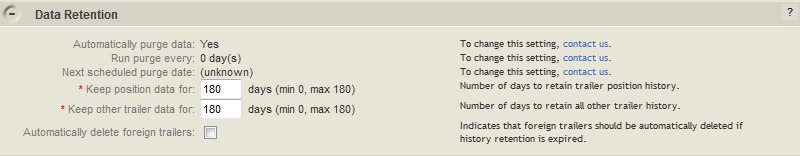
TT150 FST Audit Logs
The TT150 Field Service Tool is used to configure many of the TT150 settings such as the trailer ID, SCAC, trailer mileage reporting, and to uninstall a TT150. Since FST operations often occur in remote locations or are conducted by third-party personnel, customers have expressed a desire to be able to review FST-initiated actions. SP 3.0 offers this visibility through a new “view audit log” link, which is accessible from the About Device section in the Settings tab when viewing a trailer in the Trailer Tracks portal. Users must have permission to maintain trailers to see the audit log link.
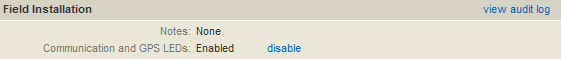
Trailer Dormancy Query
Services Portal 3.0 contains a new query that shows you a list of trailers that have been dormant for a minimum amount of time at selected landmarks. You can select which landmarks to query and the minimum dormancy length to query in hours or days. The list that results is sorted by landmark and then by dormancy at the landmark. The dormancy is listed in both total hours and total days. The dormancy metrics will be impacted by the reporting frequency set for your trailers. More frequent reporting intervals will cause the host dormancy metrics to be updated more often. If your trailers only report every 24 hours, the dormancy metrics will be stale until the trailer sends its next position report. Reporting intervals are managed through monitoring plans or can be set on an individual trailer basis by editing the reporting tab in the trailer details view from the trailer list.
After you run the trailer dormancy query, the list that is displayed allows you to:
- View the Trailer ID for all trailers that meet the dormancy criteria you set at each landmark you selected, organized by landmark
- View the trailer's connection, load, and reefer status for each trailer based on the trailer icon that is displayed (may require additional sensors)
- Click a landmark to view information about the landmark
- Click a trailer ID to view information about the trailer and its latest position on a map
- View the trailer's direction of travel and speed during its last position report, if applicable (based on your company settings a trailer can move minimal distances and/or receive minimal power, such as moving around a trailer yard, and still be classified as dormant)
- View dormancy information for each trailer showing the timestamp for when the dormancy started as well as how many hours and days the trailer has been dormant at the landmark
Map Changes
Microsoft recently announced that it would be dropping support for Bing Maps v7, which has necessitated Omnitracs applications to switch to Bing Maps v8 for any applications using map features. Some applications made the switch in late 2016 and the Services Portal applications (QTRACS, Performance Monitoring, Trailer Tracks, Fleet Mapping, GeoServices, and Administration) switched in SP 3.0. With the new version of Bing maps you may notice the following differences in the UI:
| Area | SP 2.9 (Bing v7) | SP 3.0 (Bing v8) |
|---|---|---|
| Map Controls | All map controls were together in a collapsible 'pull out drawer' in the upper left of the map. | All map controls now have a new 'individual' style and are positioned along the upper right side. |
| Map Views | Offered Road, Automatic, and Bird's Eye views. | Offers Road, Aerial and Streetside views. |
| Browser Support | IE7 and above were supported. | IE 10 is the minimum version (except for the Traffic Layer with requires IE 11). Edge, Firefox and Chrome are also supported. |
| Traffic Layer | Was offered on all IE browser versions, Edge, Chrome, and Firefox. | Requires IE 11, Edge, Chrome or FF. |
French Language Support
French Canadian UI
Services Portal 3.0 now provides the option to view the Services Portal UI in French Canadian instead of English. This setting is managed in your web browser by setting your preferred language to French/Canada (fr-CA) or just French (fr). The Services Portal also supports Spanish (es-MX, es) as a preferred language.
Date/Time Format
Services Portal 2.9 added support for French Canadian date and time formats as part of the build-up to provide French Canadian language support. The time formats will display as shown in the table below based on your language localization setting in your web browser.
| Language | Locale | Long Date Format | Long Time Format | Sample |
|---|---|---|---|---|
| English | en_US | MM/DD/YY | HH:MM:SS AM/PM | 3/31/16 4:57:37 PM |
| Spanish | es_MX, es | DD/MM/YY | HH:MM:SS AM/PM | 31/03/16 04:57:37 PM |
| French | fr_CA, fr | YY-MM-DD | HH:MM:SS (24 hr) | 16-03-31 16:57:37 |
Exceptions
Some aspects of the Services Portal will still only display in English. Since the French and Spanish languages are only displayed by the web browser, pdf reports, csv downloads, and email notifications all still display in English only. Currently, the online help is only available in English and partially in Spanish. Full French and Spanish online help, including pdfs of the online help, will be available later this year.
Browser Support Changes
Due to the Bing maps changes and Microsoft also dropping support for earlier versions of Internet Explorer, IE 8 and 9 are no longer supported by the Services Portal applications. Customers must use IE10, IE11, Edge, Firefox, or Chrome when using Services Portal applications (QTRACS, Performance Monitoring, Trailer Tracks, Fleet Mapping, GeoServices, and Administration), with minor exceptions such as the traffic layer not being supported in IE10.
Omnitracs continues to endeavor to provide uniform support for modern browsers across all applications but, at this time some applications may have different browser support. Currently IE10 and IE have the greatest coverage across Omnitracs applications but there are still a few exceptions. Please refer to this browser compatibility matrix for specific browser support information for each application.
Fixes/Minor Enhancements
QTRACS
- Corrected message wrapping issues when composing freeform messages using the Chrome browser.
Trailer Tracks
- Fixed the user deletion algorithm to automatically remove the user’s membership from any Trailer Tracks User Groups.
- Fixed the logic when editing a Monitoring Plan so that the confirmation box (to send the new plan to assigned trailers) is presented only when changes are actually made.
- Changed logic so that TT ESS transactions include a properly rounded Mileage Counter Threshold value that matches the value displayed at the UI.
- Changed the Ping web service to ignore subsequent ping requests in the case where a pending request is already outstanding.
- Extended the 'delete logic' so that a trailer's FST audit history is removed from the system when the trailer is deleted.
- Fixed the logic on the Trailer List CSV/download to avoid abnormal job termination when encountering a partially deleted trailer or any trailer with missing attributes.
Performance Monitoring
- New PM customers that integrate to the requestExtract() web service are limited to 5 extract requests per vehicle per day.
- Fixed logic to avoid inadvertent/false 'report submission' messages after submitting a report and then modifying the global group selection.
GeoServices
- Fixed issue where the Consolidated Inventory tab was being presented for non-associated landmarks which caused the browser to hang if selected. This tab is relevant for associated landmarks only.
- Serious errors are now avoided by properly limiting the length of the landmark name that can be entered into the Find Trailer search box.
Miscellaneous
- Confirmed that the system already publishes T.2.02/T.2.03 ESS transactions in response to SendBinaryMessage attempts from integration. This is an important feature which allows integrators to positively confirm whether important forward binary messages were successfully delivered.
- The latitude/longitude coordinates for Wycliffe, BC and Hull, QC were corrected. Therefore, proximity references to these locations will now be correct.
- A new single sign on solution is being implemented throughout 2017. Initial changes are very minor and will not impact sign on behavior or performance in this release. Future changes will be announced through the Services Portal News and customer announcements.
Previous Releases
- Services Portal 3.5 Release Notes
- Services Portal 3.4 Release Notes
- Services Portal 3.3 Release Notes
- Services Portal 3.2 Release Notes
- Services Portal 3.1 Release Notes
- Services Portal 3.0 Release Notes
- Services Portal 2.9 Release Notes
- Services Portal 2.8 Release Notes
- Services Portal 2.7 Release Notes
- Services Portal 2.6 Release Notes
- Services Portal 2.5 Release Notes