Services Portal 3.4 Release Notes
These release notes describe the new features and enhancements for Services Portal applications (QTRACS, Performance Monitoring, Trailer Tracks, Fleet Mapping, GeoServices, and Administration) in Services Portal 3.4, scheduled for U.S. release in spring 2019.
For previous release notes, click here.
QTRACS Support
Device Uninstall Feature
In Services Portal 3.4, you can uninstall (that is, disassociate) a device from a vehicle from within QTRACS. To use this feature, select Vehicles from the main menu, then select the vehicle you need to uninstall. On the vehicle’s About Device tab, select the uninstall device link.
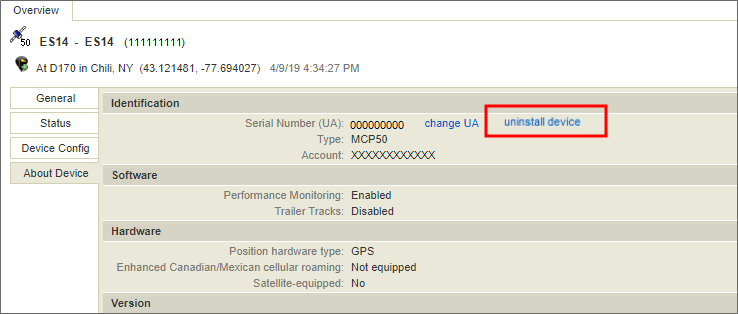
Stricter Validations for Vehicle and Driver Information
Services Portal 3.4 enforces stricter rules for the following attributes at all QTRACS points of entry (UI, WS, and BI):
| Entity | Value | Change for SP 3.4 |
|---|---|---|
| Driver | ID | Embedded spaces are no longer permitted. |
| Driver | First/Last Name | Minimum length of 2 characters is now enforced. |
| Driver |
CDL |
Maximum length of 20 characters is now enforced. The value can only include alphanumeric characters, dashes, spaces, or an asterisk. No other special characters are allowed. |
| Vehicle | ID | Embedded spaces and most special characters are no longer permitted. The value can only include alphanumeric characters or a dash. |
| Vehicle | License Plate | Embedded spaces are no longer permitted. |
New Driver Export/CSV Feature
A new export feature in the QTRACS driver directory allows users to generate a driver listing along with the detail. The export/.CSV file includes drivers being displayed or filtered at the time the export is requested. Once the export is generated, it is available for download from the Reports link in the header.
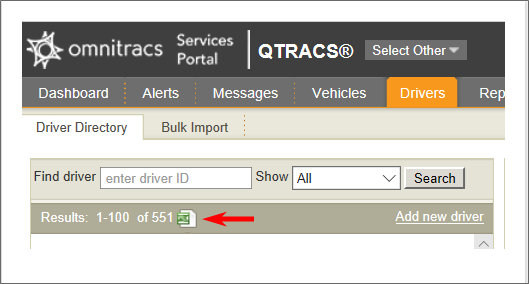
CER Driver Coaching Support
New User Permission
A new feature, CER Driver Coaching feature, will be commercially available in an upcoming release of CER. In preparation for that feature, a new user role permission, “Can use CER Driver Coaching,” is now available to users. This permission will allow administrators to control which users are authorized to enable or disable the CER Driver Coaching feature.
Although users can select this permission, Services Portal 3.4 will ignore it until the Driver Coaching feature is available in CER.
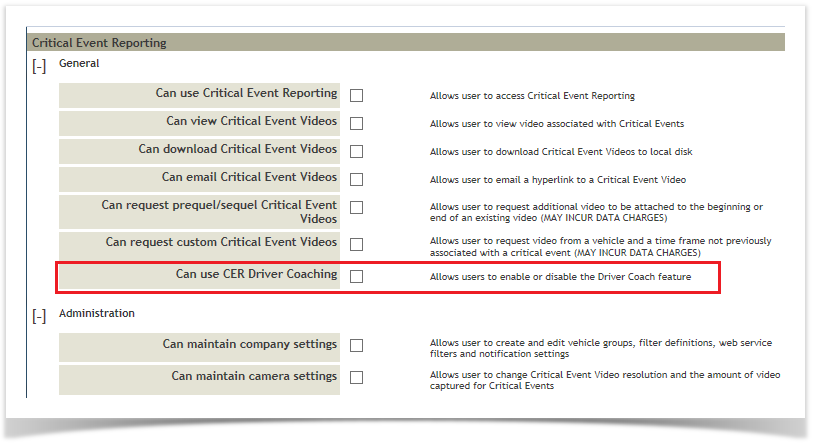
New ESS Transaction
A new ESS transaction, the T.3.13.0 - Critical Event Reporting Coaching Notification, is available for subscription with Services Portal 3.4. It will ultimately be published by CER whenever a CER user makes changes to Driver Coaching information. This subscription will be available when the CER Driver Coaching feature is implemented in CER.
Integration Changes
Several changes were made to existing integration methods. Select the links to the integrator’s wiki for more detailed information:
| Type | Description | Link to Integrator's Wiki |
|---|---|---|
| Updates to Vehicle and Driver Maintenance Web Services |
The vehicle and driver web services used to add and edit vehicles and drivers now enforce tighter validations on certain attributes (for example, driver name and ID) in order to align the Services Portal with the applications and platforms with which it interfaces. This item is related to the Stricter Validations for Vehicle and Driver Information described above. |
Tighter Validation on Vehicles and Drivers |
| Extensions to Vehicle and Driver Web Services for Omnitracs One |
The QTRACS Vehicle Management and Driver Management services have been extended to ease the transition to Omnitracs One. These extensions will benefit existing QTRACS customers who choose to be configured for temporary use of QTRACS for Omnitracs One Entity Management. In this case, the QTRACS user interface and Web Service interfaces are still the point of entry for vehicle and driver management operations. The extension means that existing integration calls to these services will remain in place until the customer is ready to repoint to the Omnitracs One API directly. Customers who do not opt to use QTRACS for Omnitracs One Entity Management will see no changes. |
Entity Management Web Service Extensions for Omnitracs One |
| Deprecation of createDriver Web Service |
The createDriver web service has been deprecated because it permits drivers to be added to the system without first or last names. Although some customers continue to use this service, it is not permitted for QTRACS customers who enable the Entity Maintenance Bridge (EMB) to the HOS application (HOS requires first and last names). Omnitracs One drivers must have first and last names as well. Therefore, QTRACS customers whose data is certified as Omnitracs One-compliant will not be permitted to use the createDriver web service. |
|
| New Values for ESS <mobileType> Element | The annotation on the <mobileType> element within the shared <equipment> type (which is found in many ESS transaction types) has been updated to reflect future Omnitracs One device types. | <mobile Type> |
| New ESS Transaction Type |
A new T.3.13.0 CER Coaching Notification has been defined. It will be available to integrators with a future CER release later in 2019. This item is related to CER Driver Coaching Support. |
T.3.13.0 |
Fixes/Minor Enhancements
The following fixes and minor enhancements are included in the Services Portal 3.4 release.
QTRACS
EMB Improvement
When a vehicle or driver maintenance operation cannot be conveyed across the EMB because the corresponding company instance cannot be found or resolved in HOS, the user now sees a more precise alert message.
Bulk Importer Improvements
The Bulk Importer was updated to:
- allow the vehicle/driver to be removed from its HOS Group(s)
- handle cases where the user inadvertently uploads a blank spreadsheet
- prevent entities from being created with the same or duplicate IDs (except for users and drivers who are permitted to overlap)
Trailer Tracks
When temporary notifications are activated for a trailer, the user now sees a confirmation dialog box.
Administration
The following minor adjustments and fixes have been made to user maintenance:
- The appropriate error/feedback message is displayed when attempts are made to update the password for reserved users (which is not permitted).
- A limited user can successfully update his or her settings in all scenarios.
Language Display Issues
Minor adjustments have been made to fix and/or improve the display of language translations in the following areas:
French
- The generic Loading... indicator is now internationalized.
- The “Trouver le point de repere” option in the Trailers page now functions correctly (without throwing an error).
- The width of the input text box on the Bulk Importer's Import tab has been extended to accommodate the French text.
Spanish
- The main login page text has been updated: “Portal de Servicios” replaces “QSP.”
- The date hint has been updated to show the proper year: “dd/mm/aa” instead of “dd/mm/yy.”
- The Spanish date validations on the Historical Position/Proximity Reports page have been fixed.
Performance Monitoring
The alignment of the Drivers label on the Ad Hoc Groups maintenance panel has been fixed.
Previous Releases
- Services Portal 3.5 Release Notes
- Services Portal 3.4 Release Notes
- Services Portal 3.3 Release Notes
- Services Portal 3.2 Release Notes
- Services Portal 3.1 Release Notes
- Services Portal 3.0 Release Notes
- Services Portal 2.9 Release Notes
- Services Portal 2.8 Release Notes
- Services Portal 2.7 Release Notes
- Services Portal 2.6 Release Notes
- Services Portal 2.5 Release Notes