Services Portal 3.3 Release Notes
These release notes describe the new features and enhancements for Services Portal applications (QTRACS, Performance Monitoring, Trailer Tracks, Fleet Mapping, GeoServices, and Administration) in Services Portal 3.3, scheduled for release in fall 2018.
For previous release notes, click here.
QTRACS Support
Global Group Maintenance from Vehicle Details
Services Portal 3.3 includes a new feature that allows customers to adjust a vehicle's global group membership directly from the vehicle’s Overview tab in the QTRACS Vehicle Directory. You can access the Overview tab by selecting Vehicles from the toolbar, then selecting the relevant vehicle ID from the Vehicle Directory.
To edit global group membership, select the new edit membership link in the Overview tab. This link is available to QTRACS users who have permission to set up QTRACS vehicles.
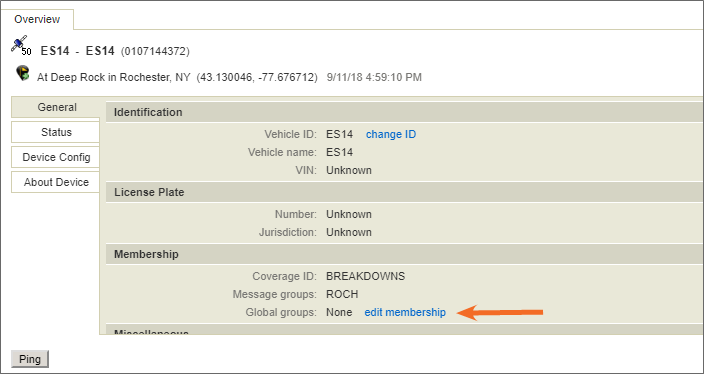
Users who do not have permission to set up vehicles will see a view membership link.
When you select the edit membership link, the Change Membership pop-up window opens, displaying the customer's global group hierarchy. The vehicle’s existing memberships are already selected.
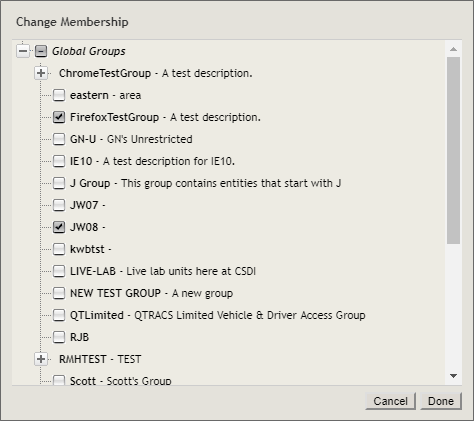
To add or remove a vehicle from a specific group, simply select or clear the check box next to that group.
Note that you cannot create or remove global groups using this feature; you can only add a vehicle to or remove it from existing groups.
The behavior of this feature is based on the user's permissions, as described below:
| User Permissions | Behavior of New Feature | |
|---|---|---|
| Can set up vehicles | Can see data for all assets | What can the user do from the vehicle's detail panel? |

|

|
The user can add or remove a vehicle to or from any existing global group. |

|
The user can add or remove a vehicle to or from any existing global group to which the user is authorized. | |

|
The user can view but not alter the vehicle's global group membership. | |
| The user can view but not alter the vehicle's global group membership. | ||
EMB Enhancements
With Services Portal 3.3, a series of minor enhancements and fixes are being added to the QTRACS-to-HOS Entity Maintenance Bridge (EMB) feature. Customers with the EMB enabled will see more operations successfully conveyed from QTRACS to HOS, and therefore fewer errors will need to be resolved manually. The improvements are summarized below.
| Issue | Background | User Experience Improvement |
|---|---|---|
| Leading Zero VID Mismatches | The QTRACS application auto-creates default Vehicle IDs with a leading 0 (e.g., 0108000168), while the HOS application auto-creates them without a leading 0 (e.g., 108000168). Consequently, when a vehicle entity was auto-created on each side, the EMB could not apply subsequent operations from QTRACS to HOS because it couldn't find an identical vehicle ID. | As part of the Services Portal 3.3 release, the EMB will be enhanced so it can find or update the corresponding vehicle in HOS even if its vehicle ID does not include a leading 0. This means users will be able to make changes successfully even if the VIDs are not identical. |
| Superfluous Errors on Add Vehicle Operations | In some cases, vehicles are independently auto-created in both QTRACS and HOS based on the receipt of a return message or event to each application. The system attempts to apply the create operation across the EMB but fails because the vehicle already exists in HOS. | As part of the Services Portal 3.3 release, the EMB will be able to anticipate the possibility that an auto-created vehicle already exists in HOS. When this is the case, the systems are considered to be in sync and the user will no longer receive a warning that the vehicle already exists. |
| Safeguards on Vehicle Operations | Because vehicles (and their assigned devices) can be maintained independently in both QTRACS and HOS, the two sides can get out of sync, especially if there are independent procedures and/or integration linkages to one or both of the applications (for example, device swaps). Even with the EMB enabled, users must ensure that both sides remain in sync. | As part of the Services Portal 3.3 release, the EMB will be enhanced to ensure that renaming and update operations are applied to the correct VID/device combination. If an operation is applied to a VID/device in QTRACS, new safeguards will ensure that the operation is applied only to the same VID/device pair in HOS. Otherwise, the user is alerted that an out-of-sync condition exists and must be remedied manually. |
Additional minor fixes that are provided as part of the HOS 5.8 Release will result in further improved EMB behavior.
ESS Filtered Position Reports (for OEMs)
As part of the Services Portal 3.3 release, the T.3.04 subscription to OEM partners will be discontinued and replaced by a filtered subscription to the existing T.2.06 (position report). This will provide a reduced frequency “heartbeat” transaction.
The Services Portal 3.3 release will provide:
- optional ESS subscription filtering for the T.2.06 position report based on frequency
- a one-time conversion utility to replace the existing OEM's T.3.04 subscriptions with filtered T.2.06 subscriptions (as applicable)
Nothing will change as a result of the 3.3 upgrade itself; rather, some time after the upgrade the subscriptions for affected customers will be converted using the provided utility.
Integration Changes
Several changes were made to existing integration methods. Select the links to the integrator’s wiki for more detailed information:
| Type | Description | Link to Integrator's Wiki |
|---|---|---|
| Web Service addition | A new QTRACS method to retrieve or export the fleet's entire vehicle population along with the vehicle's VIN and LP attributes. | Export Vehicle Identification |
| Web Service update | A new exception code (008) that is supported and accessible from the changeDriverName web service. | Change Driver Name |
| URL Change for Canada | As part of the Shaw Tracking acquisition, the myshawtracking.ca domain will be replaced by the omnitracs.ca domain in early 2019. As a result, browser users will be required to navigate to services.omnitracs.ca instead of www.myshawtracking.ca.
In addition, customers will be required to update their integration code to point to the new web service endpoints. They will also be responsible for contacting third parties that may be doing integration to Omnitracs systems on their behalf. |
Shaw DNC Details |
Fixes/Minor Enhancements
QTRACS
- Device/UA Range Cleanup: When you assign UA to a device (at create, change, or reinstall), only the following known ranges are permitted:
- MCP100 105000001–105300000
- MCP200 105300001–105500000
- MCP110 106000001–106500000
- MCP50 107000001–107999998
- IVG 108000001–108999999
- MCT 000000001–009999999
In addition, only the corresponding device types may be selected using Vehicle List filtering. The umbrella MCP filter (which spanned several ranges) is no longer available.
- In some scenarios, the host discarded responses to an on-demand Ping request to update a vehicle's latest position, making it appear as if the Ping didn't work. The host has now been changed so that it no longer submits the response under most of the conditions that could cause it to be discarded; instead, it updates the vehicle's location and clears the Ping's pending status, as expected.
- From the Import tab on the Bulk Import feature (for Drivers or Vehicles), it was possible to inadvertently resubmit or reimport a spreadsheet simply by selecting F5 (refresh). This is no longer possible. Now the only way to import is to explicitly specify the file and select Submit.
In addition, minor cosmetic changes have been made so that any Serial Number is padded out with leading zeros and therefore consistently displays 10 digits. Minor improvements have also been made to the feedback messages displayed on the Results tab.
Trailer Tracks
- A new column, Trailer Pool, has been added to the downloadable landmark csv/list. The new column appears next to the existing Trailer Cnt column. With the addition of this column, users can compare the actual trailer inventory with the defined pool requirement.
- Obsolete Trailer Tracks company settings have been removed from the Data Retention section.
- The system does not allow users to delete a User Group while the group is in use. If you attempted it, however, you did not receive any feedback to indicate why the system refused to delete the group. As part of Services Portal 3.3, you now receive a message indicating why the group cannot be deleted.
Performance Monitoring
- When you navigate to a vehicle on the PM vehicles page and then edit and save its attribute(s), the list is redisplayed. Previously, you would return to the top of the list after it was redisplayed. In Services Portal 3.3, an improvement has been made so that your position on the list is preserved after you save the changes.
Administration
- The system does not allow you to delete a user and then subsequently recreate that user with the same ID. If you do attempt to create a user with an ID that was previously deleted, you should be instructed to specify an alternate ID. This feature was not functioning correctly, however; users could not complete the process of selecting an alternate ID and saving the user. This issue has now been resolved.
Map Controls
- The controls displayed in the upper right corner of the map had several appearance-related issues including misalignment, overlaying, and incorrect placement. These cosmetic issues have been fixed.
French Date Formats
- Services Portal 3.3 now supports date formats correctly for both supported French locales.
French Language Display Issues
- French translations and screen layouts have been adjusted to properly display the French language translations on:
- the login page
- the Drivers page
- the Vehicles page
- the Landmarks page
Location Updates
Services Portal 3.3 provides the following fixes to city and jurisdiction data:
- In order to comply with the newest ISO-3166-2 standards, the jurisdiction code for Mexico City has been updated from MX-DIF to MX-CMX. This upgrade automatically converts all instances of the old jurisdiction code to the new code. Selection lists in the application now show the new code. Attribute data related to Vehicles, Drivers, and State Miles historical extracts are automatically converted as well.
- The latitude and longitude coordinates for Itson, Navojoa, have been corrected. As a result, proximity references to this location are now calculated and displayed correctly.
Previous Releases
- Services Portal 3.5 Release Notes
- Services Portal 3.4 Release Notes
- Services Portal 3.3 Release Notes
- Services Portal 3.2 Release Notes
- Services Portal 3.1 Release Notes
- Services Portal 3.0 Release Notes
- Services Portal 2.9 Release Notes
- Services Portal 2.8 Release Notes
- Services Portal 2.7 Release Notes
- Services Portal 2.6 Release Notes
- Services Portal 2.5 Release Notes