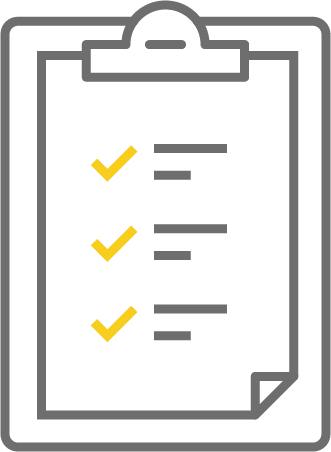| How ELD Affects Your Fleet |
Several days |
This is an overview of conceptual, UI, and functional changes that drivers and your Hours of Service administrators need to be aware of. They may prompt you to review your current procedures and policies to ensure compliance. |
|
Step 1: Train Back Office
|
Days or weeks |
Your back office uses Hours of Service daily, so you need to show them new fields, driver alerts, reports, and changes to log editing. Not only do they need to be able to do their tasks, but they must also support driver needs. Be sure to present any new or updated policies or procedures you may have because of the ELD Mandate. |
Step 2: Train Drivers
|
Days or weeks |
Drivers also see new fields, alerts, reports, and changes to log editing. Ideally, train all drivers at the same time on day one of their logs. You may need to follow up with a refresher training after you implement ELD to remind them of their responsibilities and procedures.
Don’t skip this training! – Done correctly, it greatly reduces back office log edits and calls from drivers about new popups or problems. If you can, get a demo unit (bag unit) from Omnitracs so your drivers may practice managing and editing logs in a way that doesn’t affect their official logs of record.
|
| Step 3: Update Company, Driver, and Vehicle Records |
Several days to several weeks |
The ELD Mandate requires additional information about your assets. You can manually update each driver and vehicle or use the Bulk Importer to update them all at once. |
| Step 4: Update Firmware |
Several hours to several days |
Decide how you want to update your firmware - manually by USB stick, have an authorized sevice center do it for you, or schedule the over-the-air update through Omnitracs. |
|
Step 5: Enable ELD
|
A few minutes to several hours |
If you want to trial ELD with a portion of your fleet, you can enable ELD for a depot or a few vehicles. If your teams are prepared, you can enable your entire fleet at once. |
|
ELD Best Practices
|
Continuing tasks |
These are tasks your teams should be doing today, but if not, we'll cover those tasks, best practices, and reports as well as preparing for audits. |